Copier Routine Cleaning Tips
It can be annoying if
Think about all those
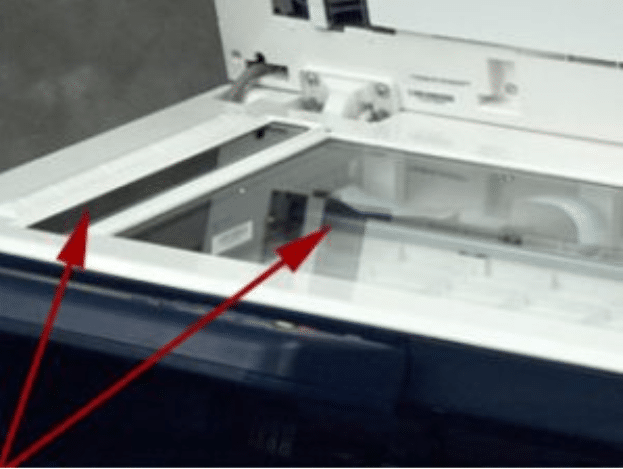
Here are some tips on how to clean your copier properly:
- Lift the Scanner lid on top of the copier.
- Look for the big square glass panel as well as the small clear strip.
- Clean both these glass parts with a towel and glass cleaner if you have it. If you do not have glass cleaner then mix water and a small amount of dishwashing liquid. Do not apply cleaner directly onto the glass.
- Make sure it’s completely dry by wiping again with a towel.
To make sure that you do not have this issue again you can clean your copier about once a month. If it happens before that time, you should clean it when it occurs. If you have any other questions regarding your copier, feel free to reach out to us and we can help you with any questions or concerns.

